The Mercedes-Benz app
Access your vehicle from anywhere and experience all the benefits of ownership with the Mercedes-Benz app.
The Mercedes-Benz StoreOverview
Whether you're remotely setting the cabin to the perfect temperature, checking your battery level, or locking your vehicle, the Mercedes-Benz app is here to make life easier.
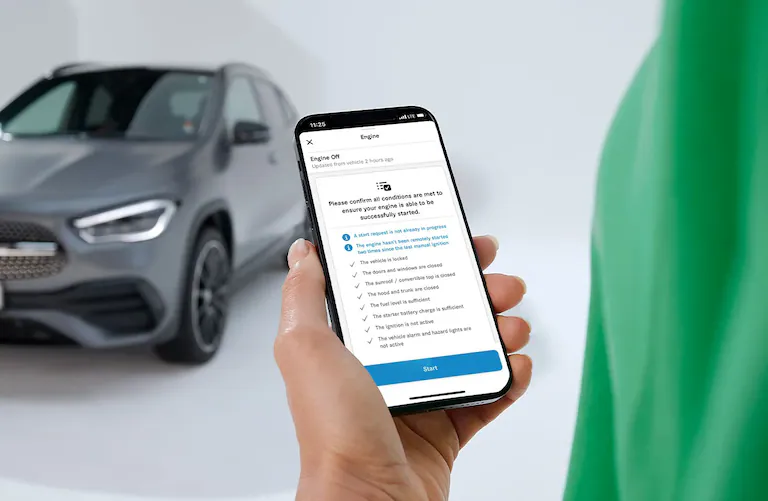
Start your engine - anytime, anywhere.
The Mercedes-Benz app lets you prepare for any trip using the Remote Engine Start feature. Plus, you can cool down or heat the cabin, so as soon as you step inside, you're completely comfortable and ready to drive.

Get vehicle upgrades via the Mercedes-Benz Store.
The Mercedes-Benz Store enables you to purchase digital upgrades for your vehicle or renew Mercedes-Benz app services after the complimentary trial.
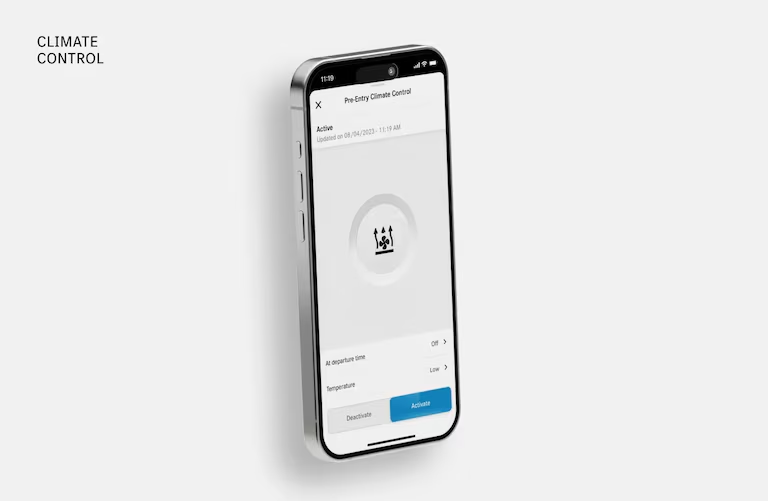
Enhance your atmosphere with Pre-Entry Climate Control.
Set your preferred cabin temperature and activate heated or cooled seats with the touch of a button. Cold snap or heatwave? Establish your daily departure time so your vehicle warms or cools to the perfect temperature when you're ready to roll.
Check battery and charging status.
Check your battery level and charging completion time right from your smartphone. Get real-time push notifications as your battery status changes, so you're never left guessing.
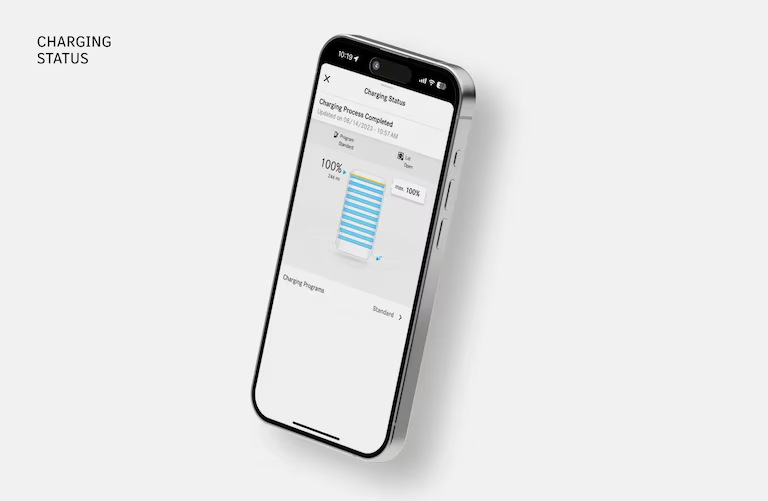
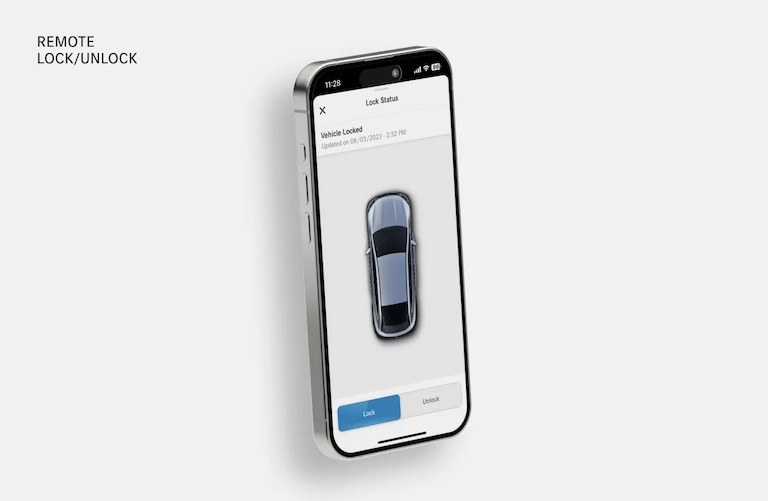
Remotely lock or unlock your vehicle.
Wondering if you remembered to lock your doors? No need to worry, you can use the app to lock or unlock your vehicle with the tap of a button.
Easily locate your vehicle.
You can pinpoint your vehicle's location, whether you're in a crowded parking lot or across the globe. Activate the horn and lights feature to find your vehicle even faster.
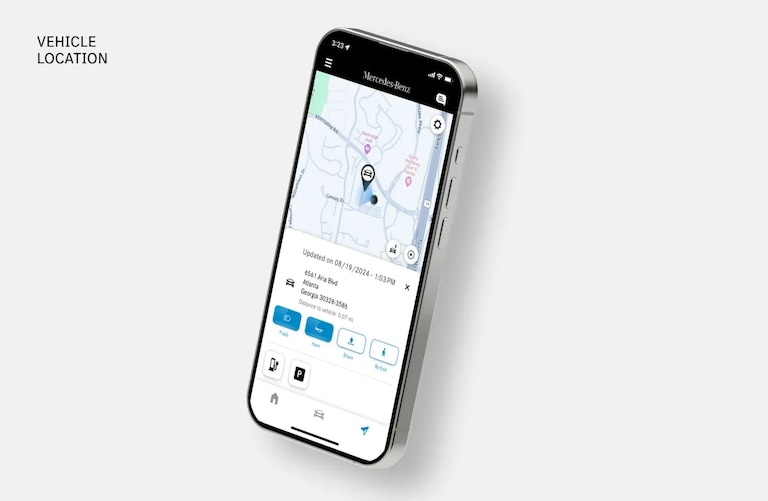
Connected Features
Mobile Features
iOS Live Activities
The Mercedes-Benz app now supports Live Activities. Monitor real-time information about your vehicle's charging status directly on your iPhone's Lock Screen or on iPhone 14 Pro's Dynamic Island.
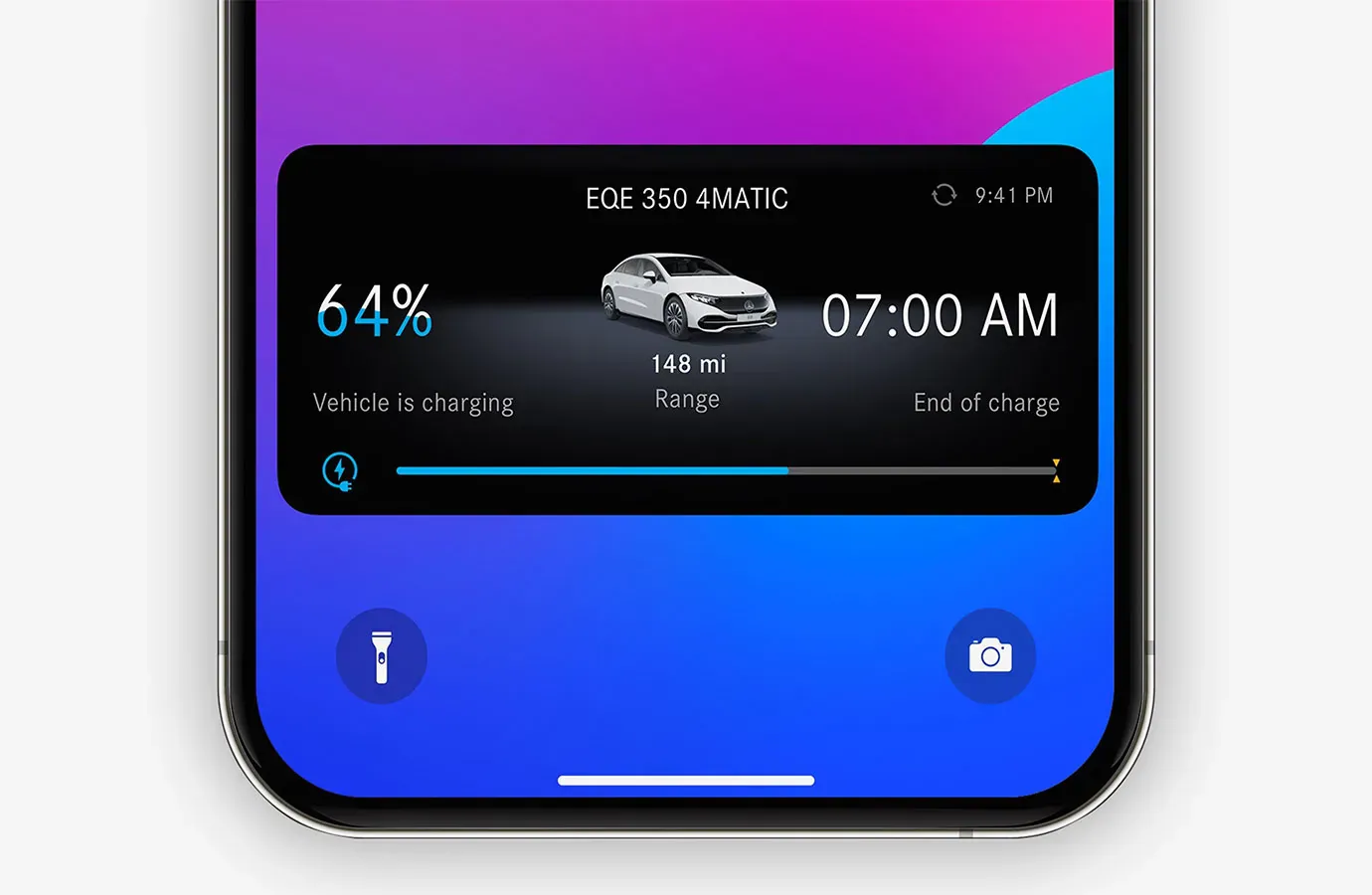

iOS Widgets
Keep tabs on your vehicle with our small or medium sized widgets. Simply tap the widget for a quick check or to take action.
Digital Vehicle Key
Using a compatible iPhone or Apple Watch, Digital Vehicle Key allows you to lock, unlock and even drive your vehicle.

In-App Features
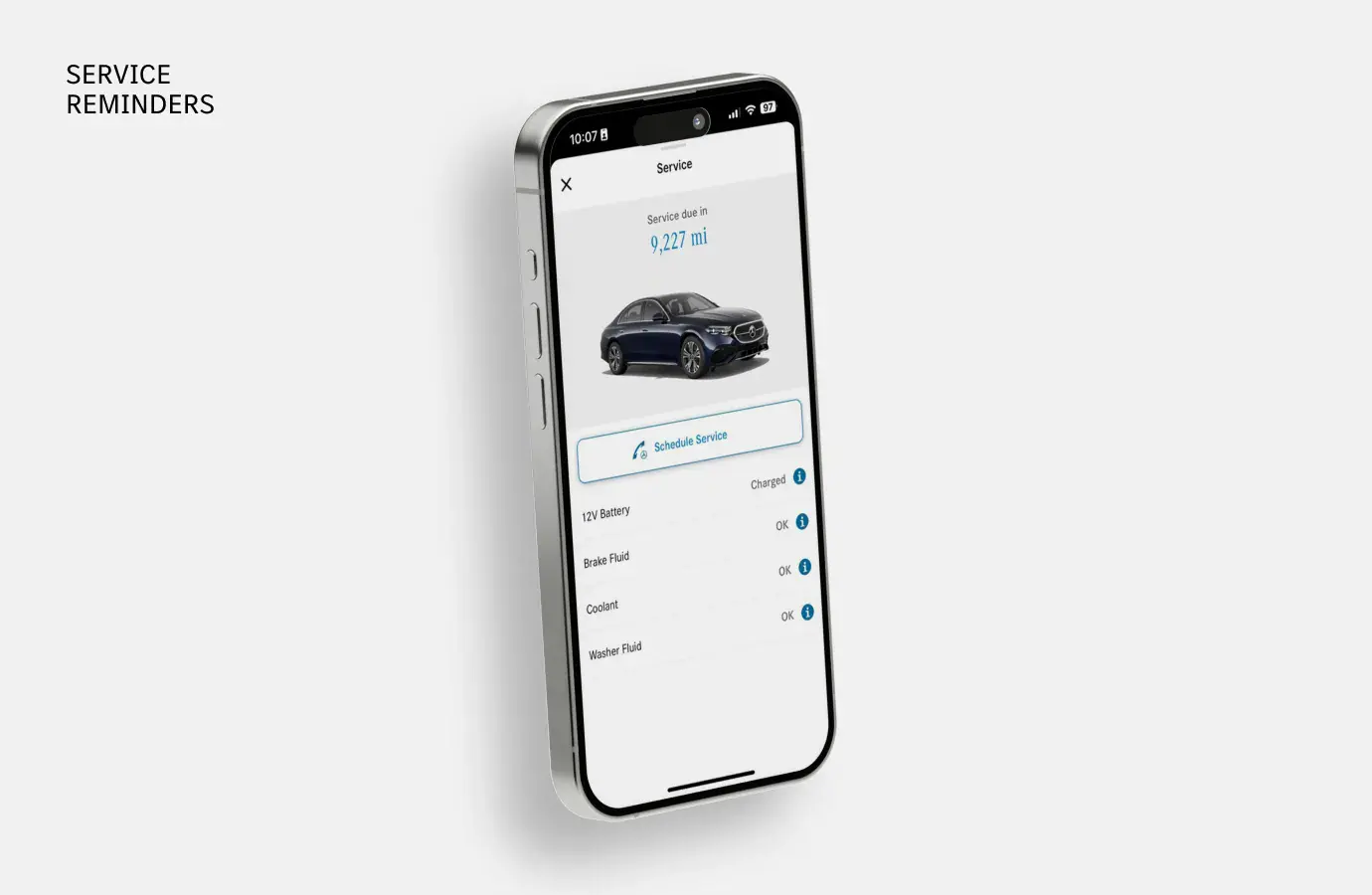
Service Reminders and Scheduling
Get reminders of upcoming service or contact your local dealer to schedule service.
Retrieve Vehicle Status
Get up-to-the-minute vehicle data, including mileage, fuel level, tire pressure and more.
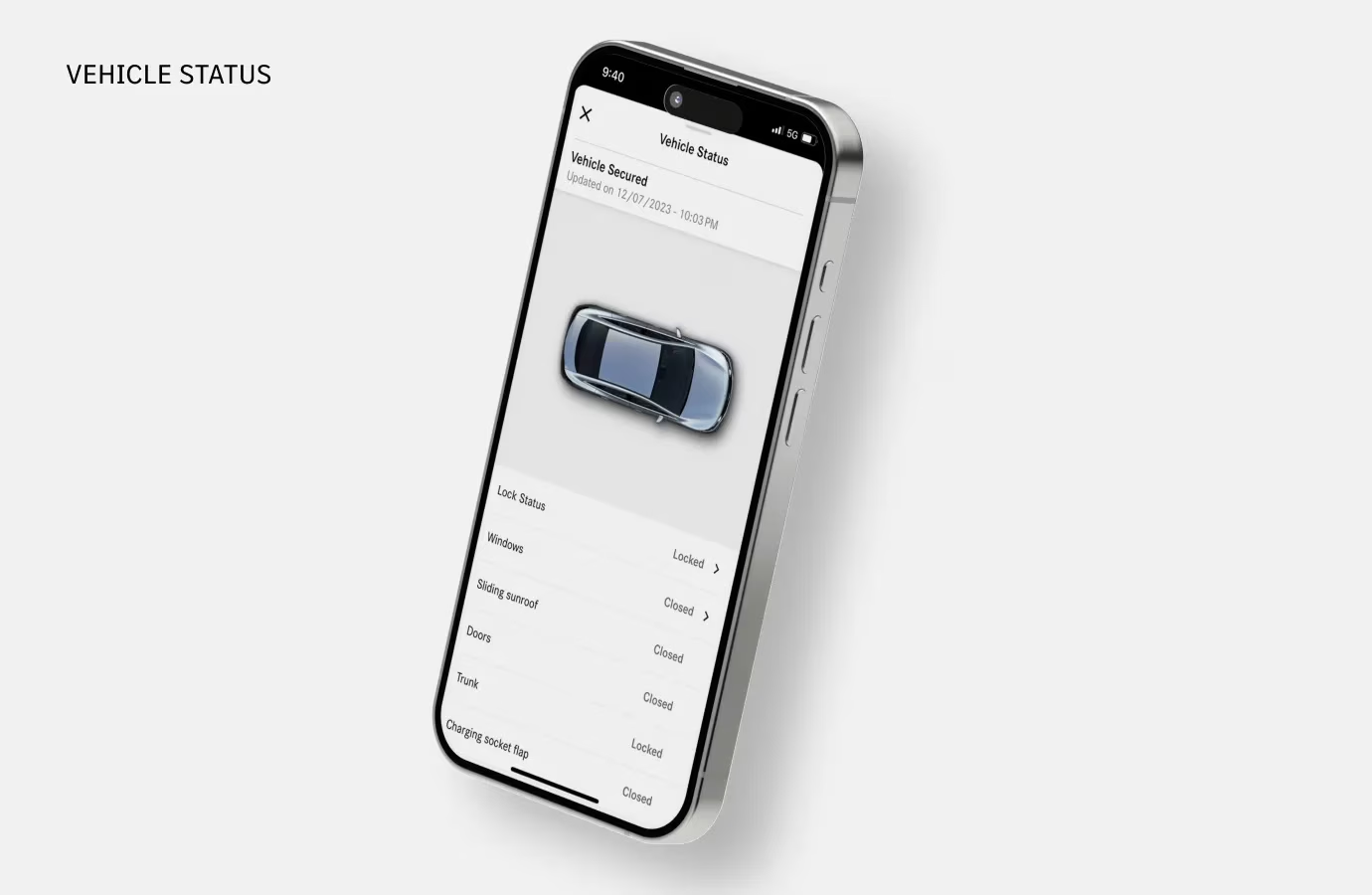
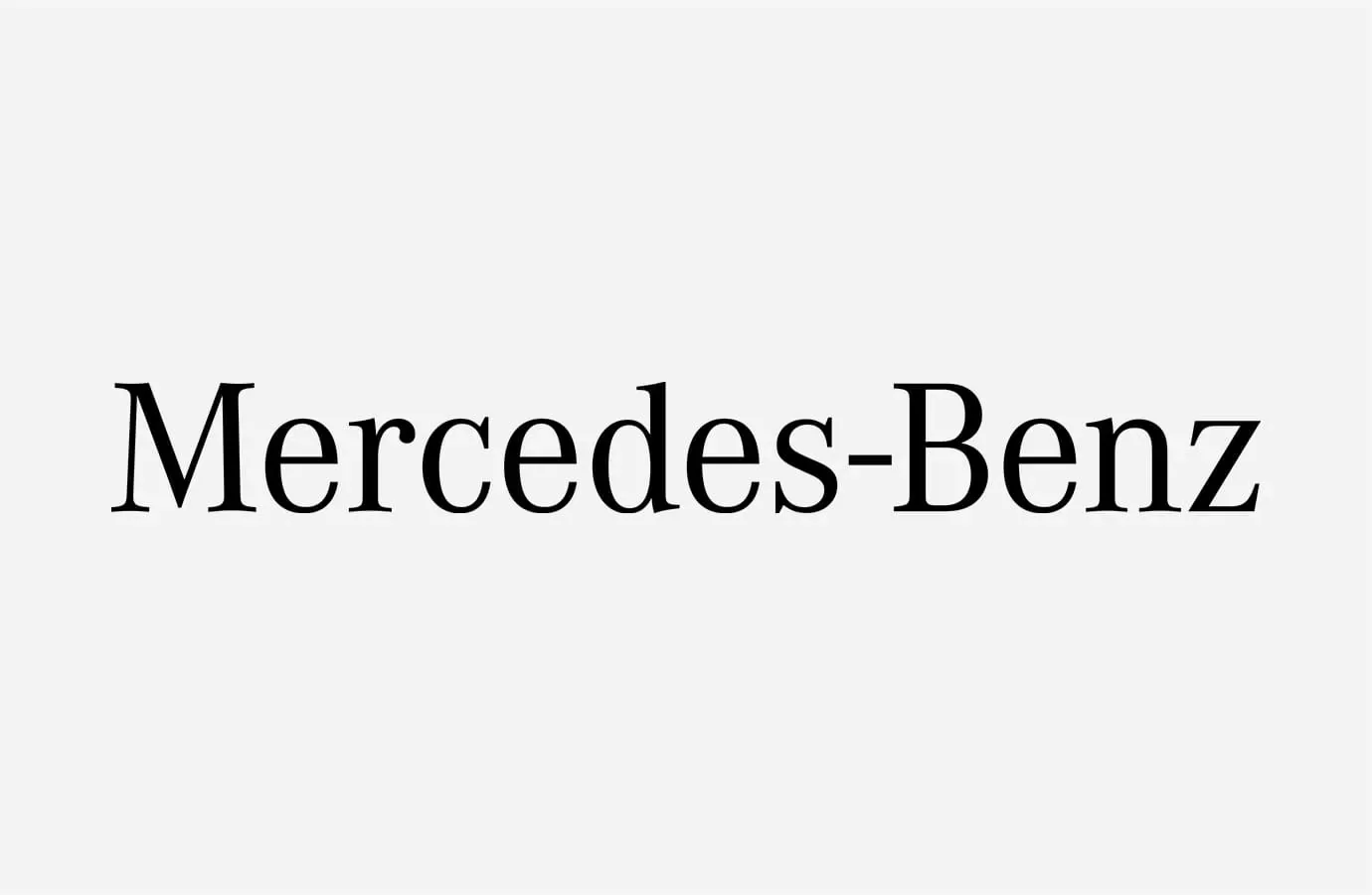
Explore Other In-App and In-Vehicle Features
Unlock even more complimentary features through the Mercedes-Benz Store.
In-Vehicle Features
Online Music
The Mercedes-Benz app now supports integrated music services. Connect to your favorite streaming platforms directly through your vehicle's interface.


Online Map Updates
Keep your navigation system current with automatic map updates delivered directly to your vehicle.
Live Traffic Information
Get real-time traffic data to help you navigate around congestion and arrive at your destination efficiently.

EV Features

Mercedes-Benz app
Specifically designed for your EV, Mercedes me charge within the Mercedes me connect app seamlessly offers access to over 60,000 public charging points nationwide.
Wallbox
When paired with the Mercedes-Benz app, you can start charging, enable access protection, view home and public charging history, estimate charging energy cost and more.


Navigation with Electric Intelligence
Calculate the range of your route with Electric Intelligence, advanced navigation technology that takes into account charging stops, weather conditions and topography.
Digital Extras
Mercedes-Benz Navigation
Thanks to traffic data in real-time and the intelligent rerouting of vehicles, you'll know ahead of time about weather hazards or breakdowns so you can choose the best alternate route.


Dashcam
Use your vehicle's built-in camera to capture breathtaking videos from your front-row seat and fill your camera's story with unique footage.
Live Traffic Information
Boost the performance of your all-electric Mercedes-Benz even further giving you a head-to-head MPH time.

Activation
Pair your vehicle and activate services right from the app.
The Mercedes-Benz app lets you pair your vehicle and activate services like Remote Engine Start, Remote Door Lock & Unlock, Locate Vehicle and more, all on-the-go. Simply scan the QR code in the vehicle's multimedia system or enter your Vehicle Identification Number in the app to pair your vehicle. Then, touch one button to activate all of your services. If you need assistance, call 1-800-367-6372 or visit your preferred Mercedes-Benz dealer.
Download today to take full advantage of your Mercedes-Benz Digital Extras.
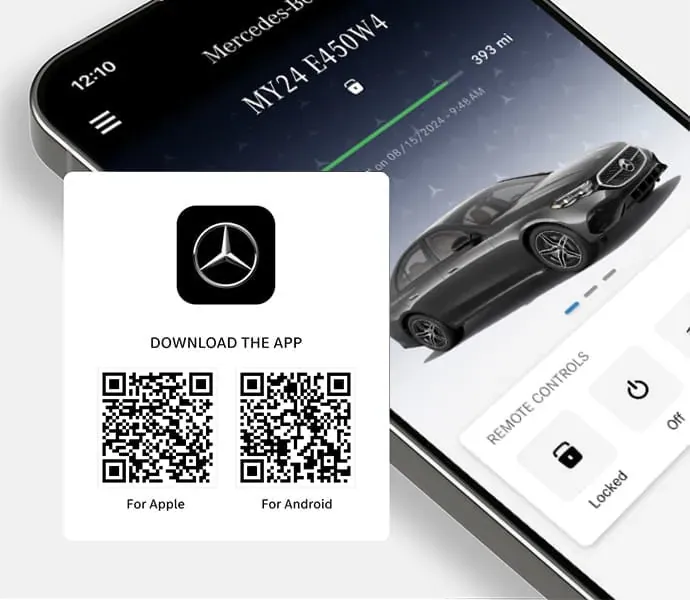
Additional Resources
Frequently Asked Questions
▶How do I get the Mercedes-Benz app?
To become a Mercedes-Benz app user, you should own a model year 2019 or newer Mercedes-Benz vehicle. Most remote access services are complimentary for one year. You will need to download the Mercedes-Benz app to use these features. Note: Select 2018 GLE and 2018 C-Class vehicles are also equipped with Mercedes-Benz app services. Check with your dealer for details.
▶How do I activate my Mercedes-Benz app services?
Your dealer will be happy to assist you with this at the time you purchase your vehicle. If you've already left the dealership, your connected vehicle services can be activated and deactivated right from the Mercedes-Benz app. Simply download the app, add your vehicle using the on-screen instructions, and then you are able to activate your services. If you need further assistance, your dealer will be happy to assist you, or you can call 800-367-6372 to speak to a representative.
▶Do I need a credit card to activate Mercedes-Benz app?
You do not have to provide a credit card to use the Mercedes-Benz app. The standard package includes a wide range of features, with remote access features standard for the first year starting with model year 2022. If you would like to renew your services afterwards, you will need to provide a credit card for payment in the Mercedes-Benz Store.
▶What happens at the end of the Mercedes-Benz app complimentary trial?
Most remote services will stop functioning but your account remains open and active for non-expiring services. You can view what is still active in the Mercedes-Benz app.
▶How do I extend or renew Mercedes-Benz app services like Remote Engine Start?
You can visit https://shop.mbusa.com/en-us/connect/ to view eligible services (when logged in), add products to your shopping basket and check out. The service(s) will activate immediately once your vehicle has an active connection. Please note activation can take up to 48 hours depending on the coverage zone.
▶What is the difference between mbrace® and Mercedes-Benz app?
While many of the features are similar, mbrace® services are available on most model year 2017 and 2018 vehicles. Mercedes-Benz app services are available on most model year 2019 and newer vehicles. Note: Select 2018 GLE and 2018 C-Class vehicles are also equipped with Mercedes-Benz app services. Check with your dealer for details.
▶Is there an app where I can manage my Mercedes-Benz Financial Services (MBFS) account?
Yes, we recommend downloading the Mercedes-Benz App. Use it to register your account, make a payment, view transaction history, enroll in auto pay, view statements and more.
▶I don't have an i-Button in my vehicle, but I have a "me" button. How does it work?
For non-emergency situations, the "me" button allows you to contact all call center-based assistance services with the press of one button. Examples include Roadside Assistance, Vehicle Information and more.
▶How do I activate my in-car WiFi?
In-car WiFi is provided by the mobile network operator on behalf of Mercedes-Benz, and requires a multimedia system with navigation, which is optional on some model lines. You can sign up by visiting your vehicle's multimedia system, which will guide you through the necessary steps.